How one key can make a €1300 laptop fall apart
by Elias Hernandis • Published Feb. 18, 2017 • Tagged hardware, mac, osx
It all started last November when my "z" key started to fail intermittently. It went off and then came back, sometimes normally, sometimes stuck so that you couldn't type anything else. Then, when it seemed like it had died forever, I felt relief, I cloud map another key to become z. In truth, I had only begun a nightmare of dealing with all sorts of problems related to startup, modifier keys and more importantly my own sanity.
NOTE: I didn't have time to proofread.
Humidity, is what I thought was the root cause of the problem with the key z in my keyboard. This came to my mind when after spending a week in Valencia, where it's usually soaking with humidity, the key failed for the first time. Then, after a week back in Madrid (humidity is usually below 40% here), it worked again. I could not remember having hit the key too hard, let alone having spilled anything on the laptop. I became convinced of this idea after spending another weekend in Valencia and seeing the key die again. This time apparently, it was permanent. I installed Karabiner Elements (the original Karabiner is still not available for MacOS Sierra) and after figuring out to which English key my Spanish ç corresponded, I was able to swap them.
At that time I didn't know how much it'd cost to fix the keyboard but I figured out that, being Apple, they'll probably want to replace the whole keyboard if not anything else. So I decided to move on and train my fingers to type z just next to the enter key, after all, "z" is not used that often when writing English or Spanish. Except it is, think about not being able to Cmd + z every time you mess up, or for that matter, not being able to do Left Cmd + Q (quit application) or Left Cmd + A (select all). I suppose the latter don't work because they're on the same column as the z. Also, this confirmed it was a hardware problem.
Then came the real problems: one morning I woke up having the keys < and º swapped for apparently no reason. I checked and it wasn't Karabiner messing up. This is very inconvenient being a programmer as <> are very used symbols in many languages. To be honest, it took me a while to realize that I could do the same I did with the z key and swap them using Karabiner. But even then, I had to figure out which keys I had to remap (again, I have a Spanish keyboard) which not only has a different layout but also has a different number of keys).
I thought I had solved the problem, or at least offset it for a few months, when I realised that because the z key was interfering with the rest of the keyboard, I could not use Alt to dual boot on Linux or on the Recovery disk. I know I can choose a startup disk from System preferences but guess what'll happen when I need to recover the OS because I messed up (this happens). So now we're like this: I have an €1300 laptop that hasn't even got three years which is surviving on patches to make the keyboard work, something that is costing me a lot of time considering the muscle memory we develop when we type for a long time on a keyboard. Also: one day I'll mess up and will need to boot in the Recovery partition and I cannot see a straightforward way to do that without going to an Apple store (honestly, I don't think themselves would be able to do it without fixing the laptop first, in which case my data would be lost, more on that now). Considering I travel somewhat frequently overseas and that it's now impossible to get an appointment with a Genius sooner than one week in the future, it's not wild to think sooner or later I will be stuck, for at least one week, with a very expensive paperweight.
So what does Apple have to say. First I took the laptop to an Premium Authorized Service Provider. They told me it would cost €533 + VAT + labor to replace the topcase essentially the everything but the screen. I just ignored them as they couldn't pinpoint the issue to a single component. Then, I booked time with a Genius. To be honest, Pablo was very proficient and helpful and was able to properly diagnose the issue. What was it then. A less-than-one-millimeter across spot of corrosion that shorted two pins of the cable that connects the keyboard to the motherboard. Moreover, the only way to fix it was to replace the whole motherboard, with memory and SSD, which cost €480 (VAT + labor included), as the header is so small it cannot be replaced by hand.
I was shocked, not only because of the cost of repairing such a small spot of corrosion, but also because of the impact it had on everything else. If it had shorted any other pair of pins I probably would be able to dual boot and could survive with Karabiner and some patience.
What I'm going to do about it
I already swapped the keys as necessary (see the screenshot below). I am backing up much more frequently, just in case. The plan is to let it die. I don't want to buy another laptop considering this one is less than three years old. Also, I'm never going to buy another Apple laptop, for various reasons. Firstly, this one, being the second one I buy, has had problems with the screen. The previous one had problems with the motherboard. This is not to expect from the premium you pay Apple for "pro"-grade laptops. Also not to expect from the stellar prices of these laptops is such a lacking support experience. I can understand they cannot have a fix for every single problem, but they ought to be able to replace something smaller than the whole motherboard. Again, this is not just an Apple problem but if anyone is to blame is them: they are the ones that promoted the whole Unibody thing, and did not implement it properly.
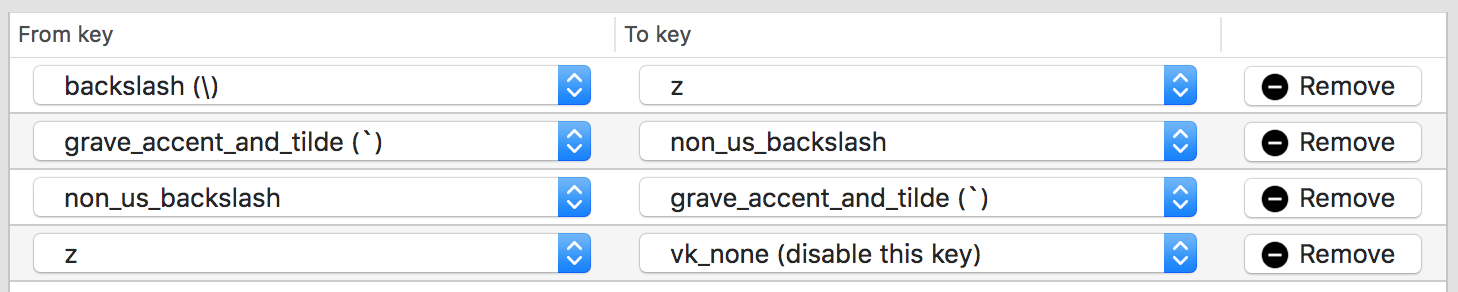
So what will I do when this laptop dies. I'll buy the shittiest laptop that can run Linux properly, that has a battery that last for one day and that I can carry in my backpack without a case and won't degrade. Hello Xiaomi Mi Notebook :)
PD: If you want a sip of suffering, try typing this essay without being able to use your z key at all ;)